So… you just received your Crosley Record Player. If so, there’s a good chance you’re new to the world of record collecting and have plenty of questions!
For those who are new to the world of vinyl or have recently acquired a Crosley record player, operating said record player can seem quite daunting. After all, we don’t want to risk damaging those hard-earned and well-loved records.
Thankfully, learning how to use a Crosley record player couldn’t be simpler; in fact, they’re some of the easiest-to-use record players available.
Follow this step-by-step guide, and you’ll be away spinning records and exploring the world of vinyl before you can start singing Dead or Alive’s 1984 hit You Spin Me Round (Like a Record).
The Crosley model I’m using to demonstrate is my Crosley Cruiser Plus Turntable, but the same principles apply across the Crosley range and other suitcase-style record players.
How to get a Crosley record player to work: Step by Step
Time needed: 5 minutes
How to Use a Crosley Record Player – Step By Step:
- Setting Up Your Crosley Record Player:
Ensure your Crosley player is placed on a flat, stable surface, away from direct sunlight or heat sources.
The power is connected at the rear (pictured below). Note also the output for external speakers and the ability to plug in an external sound source via an Aux input – this could be a CD player or phone with a jack output, for example.
- Preparing to Play a Record:
Gently lift the lid of your player, ensuring it’s secure in its open position.
If this is the first time you’re using the record player, you’ll notice a semi-transparent plastic guard on the red record player needle (stylus). This guard is there to protect the stylus when in transit, but it needs to be removed before we can play back records.
Note: if you’re moving your Crosley Record Player, it’s wise to re-install this guard beforehand.
- Unclip the Tonearm Guard
Before we can spin some records, we need to remove the clip securing the tonearm in place. As pictured below, simply unclip this guard to release the tonearm.

- Placing the Record
Gently place your vinyl on the turntable, aligning the center hole with the spindle. Handle the record only by the edges and never by the record grooves. (Full guide on how to handle vinyl records, here).

- Selecting the Right Speed & Checking Output Mode
Crosley players usually offer multiple speeds (33 1/3, 45, and sometimes 78 RPM). Select the speed matching your record. In this case (as is the case with most 12-inch LPs, we’re going to select 33rpm.
If in doubt, there is usually an indicator on the record or record jacket as to the correct speed.
Pictured below are the controls for speed, auto-stop, and the output mode. Now is also a good time to ensure you’ve selected the right output.
To use the internal speakers, choose “phono” as pictured below. If you have external speakers connected at the rear, this will disable the internal speakers.
To use the Bluetooth output, move the rocker switch (again, pictured below) to the middle position and pair with your chosen Bluetooth-enabled speakers, receiver, or headphones (more specifics on this later).
- Playing the Record
Step 1: Switch the Crosley on using the power dial (this also controls output volume).
Step 2: Lift the Tonearm: Carefully lift the tonearm using the cueing lever (if your model has one).
Step 3: Position the Needle: Gently position the needle over the outer edge of the record.
Step 4: Lower the Tonearm: Slowly lower the tonearm so the needle makes contact with the record, starting playback.
- Ending Playback
Step 1: Turn Off: Switch the power button to the ‘OFF’ position.
Step 2: Lift the Tonearm using the cue lever once your record has finished playing.
If you have “auto stop” switched on, the record will stop spinning automatically instead of circling in the run-out groove endlessly until you lift the arm.
Note: On some occasions, this can cause the record to stop before the end. If this happens, simply use the “auto lift” switch to turn it off.
Step 3: Return the tonearm to the rest position and lower it using the cue lever. (Lock the tonearm for extra security using the latch whenever you’re finished playing records).
Step 4: Close the Lid: Gently lower the lid to protect your player from dust.
Additional Tips:
- Cleaning: Regularly clean your vinyl records and the player’s needle for optimal sound quality.
- Avoid Skipping: Ensure the player is on a stable surface to prevent skipping during playback.
Bluetooth Output Operation
If your Crosley record player comes equipped with Bluetooth output, you can transmit audio from your turntable to another Bluetooth device such as wireless Bluetooth headphones, Bluetooth speakers, or other Bluetooth receiving devices.
Here’s how to connection your Crosley for Bluetooth:
First, place the audio device that supports Bluetooth connectivity as close to your Crosley as possible.
Next: Set the turntable’s function switch to the middle position for Bluetooth output. When this is engaged, the function indicator will slowly flash blue.
Lastly, set the device that you would like to connect to pairing mode (be it your amplifier, speakers, headphones or other Bluetooth-capable device.
Your turntable will connect automatically to your device once they are both in pairing mode.
You will know the pairing is complete because the function indicator will now be solid blue. If this does not work, ensure your audio device is not already connected to another Bluetooth device.

Crosley Record Players – Conclusion
I hope your Crosley Record Player marks the start of a fantastic new hobby collecting records. It has to be said, though, the sound (particularly from the internal speakers) is very “boxy” sounding.
You can improve this significantly by connecting external speakers, or using the Bluetooth output mode.
Still, to truly experience the HiFi sound from records you’ve heard so much about, you’ll need to consider upgrading to a separate turntable and speaker system.
Check my guide to the best budget turntables as a starting point. Or read my full reviews on the Fluance RT81+ and the Pro-Ject E1. Both turntables are very affordable and sound fantastic at their pricepoint.
Until you have the budget, enjoy the added connection with your music that streaming simply can’t match, and work towards a turntable that will match it with unbelievable sound quality as and when you can afford it.
Further Reading:
How to use a Record Player or Turntable

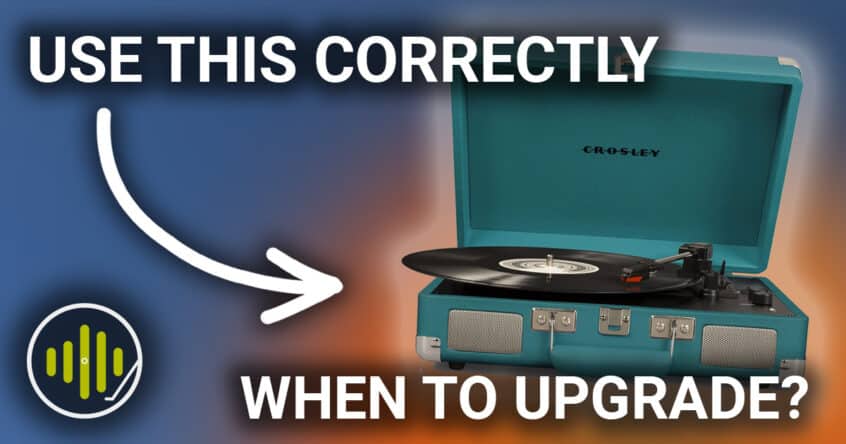


I just purchased a Crosley model CR6019A-BR made in 2015. How do I connect an external speaker that I bought separately from Amazon? It has a single plug that fits the AUX IN port, but when I plug ot in the turntable stops spinning.
It’s like having an affordable choice between a VW Golf, Tesla, Ford Puma and a Lada Riva… and choosing the Lada Riva! It’s like having an affordable choice between a pair of Levi’s, Armani, Paul Smith and Primark… and choosing the Primark. It’s like having an affordable choice between the Marriott, Hyatt, Hilton and a caravan park in SkegVegas… and choosing Skeggy [Sorry!]. I think you get the idea.
Haha – Skeggy. Crosley: the Skeggy of record players
Save your money and buy a good quality turntable.
I would never put my precious vinyl through the torture of a Crosley.
The grooves would be damaged beyond repair.
I think something like an Audio Technica LP60 would be a better choice if you can save the money
Mark,
I’ve been a Crosley dealer at my store for about 8 years now. I refuse to sell these portable players as they are essentially toys that break.
I hate them!
Go and check out the C100, C200, C8, C6 tables they offer.
Solid, dependable, with ability to upgrade cartridges, one year nearly no question warranty.
I work to educate buyers on the fact that Crosley is more than those suitcases, and if their aforementioned models are compared to other brands such as Technics, Uturn, Project (who Btw has built or supplied many parts for the Crosley C10 in the past and also makes the wonderful Crosley preamp).
I almost wish they’d quit making the portables….😉
The
se suitcases suck and ruin your vinyl. Every turntable without a counterweight does, actually…
The tomahawk would probably read the grooves better than the Crosley!
Haha!
Hey John. Yes, some of their other models look interesting. I see the C6 comes with an AT cartridge also. I get it with the portables; they are essentially a glorified toy. I think you’re taking the right approach by gently encouraging the higher models