Nothing spoils the ambiance of your perfect vinyl listening experience like a record looping or skipping.
Thankfully, if your record is repeating or causing the stylus to bounce out of the groove, you can often fix the problem and be back to spinning your favorite albums before you know it.
Below, we’ll list the most common causes and how you can fix the root problem. Record skipping is most common with used records, but it can occur with new vinyl; in this case, the cause is usually unrelated to the record. More on this as we go on…

Causes of Record Looping or Record Skipping:
Dirty Records
Particularly in the case of vintage or old vinyl records, excessive dirt and dust are one of the most common causes of a record skipping.
Your stylus will usually plow through most dusty records, but if the grooves contain anything worse than dust, such as particles of dirt, or spillages of sticky liquids, for example, there’s a good chance it will block the path of your stylus and cause it to jump out.
Playback issues aside, dirty records simply don’t sound very good, so if your record is skipping and you haven’t tried cleaning the record, this should be your first port of call.
How to Clean Vinyl Records
As a bare minimum, you should clean your records using a carbon fiber record brush to remove the loose surface dust and particles. As a best practice, it’s also advisable to use a carbon fiber record brush before and after the playback of each side.
To remove anything other than loose surface dust, however, you’ll need to wet clean your records, as dry cleaning with a brush simply won’t remove stubborn dirt, grime, and fingerprints.
You can wet clean a record by hand with a record cleaning kit, or make further investments into a record cleaning machine.
For a complete guide, check out our full step-by-step feature on record cleaning.
Damaged Records
While cleaning a record may solve your problem, it’s important to state that no amount of record cleaning, wet or dry, will fix a damaged record.
Full-blown scratches, and even warping, can cause a record to skip or repeat. If your record still skips after cleaning, inspect the surface for damage. A strong LED light is ideal for exposing surface scratches.
How to Fix a Scratched or Warped Record:
Often, it’s possible to make a scratched record playable using a simple household toothpick and a magnifying glass or jeweler’s loop. Check out our full guide on how to perform this “fix” here.
The aim is to remove the gouged vinyl blocking a clear path for the stylus by rocking backward and forwards with the toothpick. It won’t necessarily make the scratch inaudible, but it will often make the record playable again.
As for warped records, this is a little tricker. Check out products such as the Vinyl Flat, which allows you to clamp a record and apply mild heat to flatten the record surface.

Stylus Wear
If your stylus is worn or dirty, there’s a greater chance it will cause record skipping or record repeating.
Your styli is made from tough stuff; most have a diamond tip, which is the hardest surface known to man. Despite that, it also has to traverse mile upon mile of record grooves. In fact, the average LP has 1500 feet of groove on each side!
Needless to say, this takes its toll and will inevitably cause wear over time. As it does, the stylus may be less able to track the groove properly and therefore is more likely to jump out.
Solution:
Clean your stylus regularly using a purpose-made stylus cleaning kit to prevent dirt build-up (which can also cause skipping), but more importantly, dirt on your stylus will cause it to wear faster.
You can inspect your stylus for wear using a jeweler’s loop or microscope.
Still, as a guide, the average stylus will last between 800 – 1000 playing hours. As a matter of good practice, it’s best to replace it fairly regularly and before you hear distortion, as by this point, it could already be increasing the wear and tear on your records.
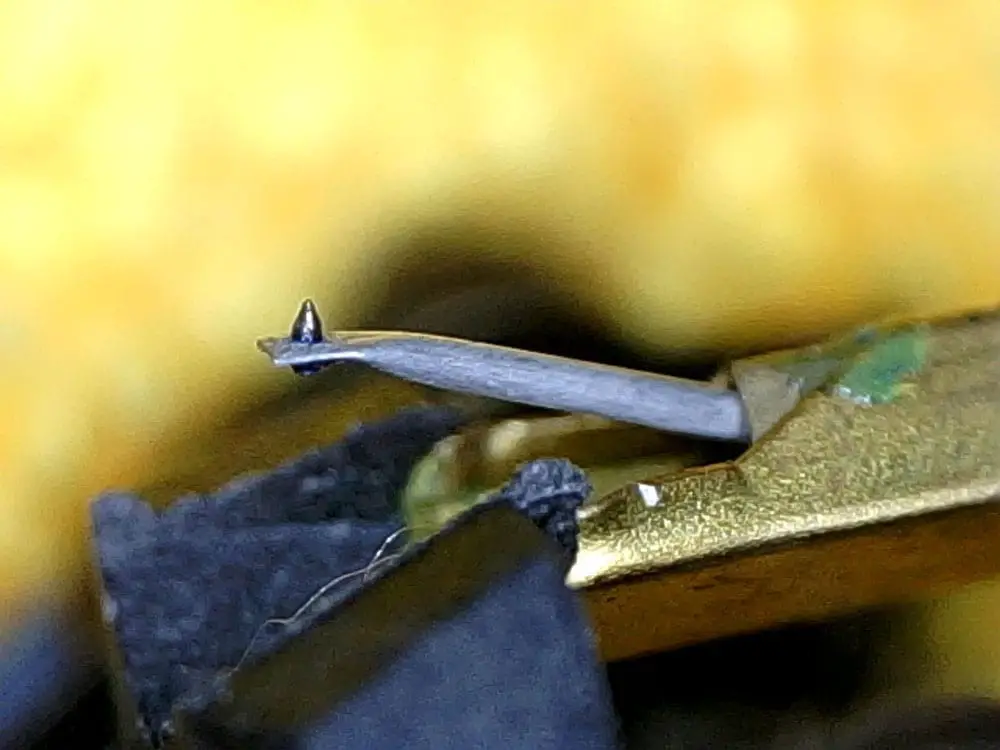
Tracking Force
There’s a common theme here, of course, which is trackability. If your stylus can’t track the groove accurately, then record repeating or skipping is more likely to happen.
Assuming your turntable tracking force isn’t preset by the manufacturer, you’ll want to make sure the correct amount of downward pressure is applied while your stylus tracks the groove.
Too light, and the stylus could easily jump out; too heavy, and you’ll be applying excessive tracking force, which could increase record wear.
How to Fix Tracking Force:
If you’re unsure of how to check and set tracking force, consider following our complete guide with video instructions.
The manufacturer of your tonearm will specify an acceptable and optimal tracking force weight, so it’s important to check this before turning any dials on your deck.
Unsuitable Turntable Surface or Excessive Vibration Interference
Another common cause of record skipping or record repeating is exposure to vibration interference from external sources.
For example, if your turntable sits on the same surface as your speakers and you play records loud, the vibration could cause your album to skip or experience feedback.
If your listening space has a suspended wooden floor, then vibrations from footfall near your turntable could also cause record skipping. Anyone with kids will be familiar with how your living room can quickly sound and feel like a herd of elephants stamping past your deck when they’re excited.
Solution:
Moving your turntable is one option; ideally, the speakers should be on a different surface from your turntable. If this is not possible, investing in an isolation platter and speaker isolation will help mitigate the problem significantly.
For suspended floors, this can be pretty tricky. One solution is to mount a record-playing surface to the wall, thus isolating your deck from the floor vibration. Isolation platters and record player stands with hairpin or spike-style legs also help by minimizing contact surface area with the floor.

Looping Record: The Bottom Line
If your record is skipping, there’s a trackability issue at play. The issue is most common with damaged older records, but that’s not to say new records can’t experience skipping or looping problems.
If one of your new records skips and there isn’t a manufacturing fault with the record, the problem is most likely caused by poor turntable setup or maintenance.
Collecting records requires time, effort, and regular maintenance – both in caring for your records and keeping your gear in tip-top condition. But then again, nothing in life worth having comes easy.
Listening to records is one of the most rewarding ways to experience music—providing an enriched and more engaging experience than any digital format. Look after your records and turntable, and the music will look after you.



