When vinyl records are at their best, I wholeheartedly believe it’s the best way to enjoy music.
As with any physical media, though, there are several reasons why they might not perform at their best.
If your record player or turntable sounds distorted (some might say their record player sounds fuzzy), there’s a good chance the reason falls into one of the following categories on this page.
So let’s not waste any more time. We’ll get you back to spinning beautiful-sounding records faster than you can say, “vinyl is final”.

Dirty Stylus/Needle
Perhaps the most common and easily fixed cause of why a record player or turntable might sound distorted is a dirty stylus.
The needle (more accurately known as a stylus) is the tiny diamond tip that tracks the record groove. As it travels across the record, it will occasionally pick up dirt and dust from the record surface along the way.
Slowly but surely, the grime will gather on the stylus tip and hinder its ability to trace the groove accurately.
The Result? Your records will sound distorted.
Dust and grime build-up on the stylus is particularly troublesome if you play a lot of older used records, but it will still rear its ugly head on your crisp new records.
Keeping dust at bay is just part and parcel of the vinyl format. You’ll need to invest in a stylus cleaning kit and use it regularly.
You can buy my personal favorite stylus cleaning kit, here on Amazon.
You can reduce the amount of stylus cleaning required by keeping your records clean, of course. Clean records are kinder to your stylus, as the dirt, dust, and grime will accelerate wear.
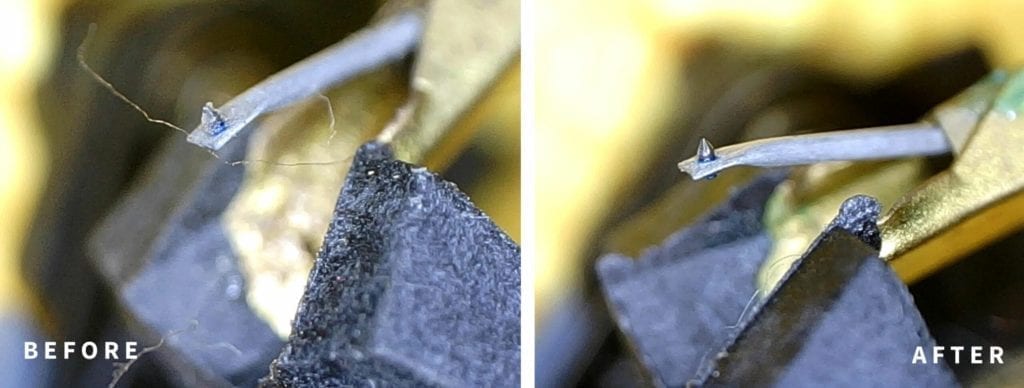
The Stylus Needs Replacing
While keeping your records and stylus clean will help extend the life of your stylus, you’ll inevitably need to replace it occasionally.
As a guide, a diamond stylus should be replaced after 800 to 1,000 hours of playing time (that works out at around four albums per day over a year). Check out our full guide on how long a stylus/needle will last for more detail.
A turntable or record player stylus is usually made from diamond (sometimes sapphire). Diamond being the hardest surface known to man means a typical diamond will last longer than a cheaper sapphire design.
Despite the durability of your stylus, they travel a remarkable distance (roughly 1,500 feet across each side of the average LP). With that in mind, slowly, but surely the surface will wear, causing degradation in sound quality.
You can use a jeweler’s loop or magnifying glass to inspect the stylus for flat spots indicating significant wear. Alternatively, you can make a habit of swapping the stylus out for a new one at least once a year before distortion even takes hold.
Depending on how often you play records, once a year can be a good habit to adopt if you want to avoid damaging your vinyl records or suffering distorted, harsh sound.

Why do my records sound distorted? Worn Out or Badly Pressed Records
Sometimes, the cause of distortion is the vinyl record itself.
If a record is well-loved and played to death, there could be considerable groove wear depending on how well the previous owner cared for the records and looked after their turntable.
Try swapping the record and listening again. If you can isolate the problem to just one or two specific records, the chances are it’s the record causing the problem.
Sometimes, cleaning the record will help restore the sound quality, removing distortion caused by grime and dust, but if the record has significant groove wear (or significant scratches) no amount of cleaning will rescue the sound quality.
Other times, the issue is with the pressing or mastering of the record. Mastering for vinyl is a very specific skill that requires years of experience to perfect.
If the parameters and quirks of vinyl are not taken into consideration during the mastering and cutting of a vinyl record, audio issues can occur.
These issues could manifest themselves as excessive sibilance, distortion, or just a dull, lifeless sound.
One particularly bad example from my own collection is my copy of Norah Jones – Come Away With Me that suffers from excessive sibilance (particularly in the vocals), which is likely the result of a CD master being blanket-applied to all formats, including vinyl.
A great mastering engineer will know how to play into vinyl’s strengths.
Poorly Aligned Cartridge or Incorrect Turntable Setup
This one’s a little harder to fix, but it’s a very common cause of why a turntable produces a distorted sound.
If you own an all-in-one record player (as opposed to a separate turntable, amp and speakers), there’s a good chance the cartridge position is factory-fixed.
Therefore, this cause of why a turntable or record player sounds distorted is almost exclusively aimed at setups featuring a user-replaceable cartridge.
When installing a cartridge on the tonearm, you can’t just fasten the screws and hope for the best. The cartridge needs to be aligned in a very specific way to optimize tracking across the record surface.
Put simply: if the alignment is incorrect, your stylus will not sit correctly in the groove and the resulting sound will be distorted.
As your tonearm pivots across the surface of the record, there are two points where the stylus will line up perfectly with the linear cut record groove.
For the best overall performance across the record from start to finish, it’s important to align the cartridge perfectly at both of these null points using a cartridge protractor.

Cartridge alignment is the most obvious issue when dealing with incorrect turntable setup resulting in distorted or muffled sound. But other key setup parameters, including tracking force, anti-skate (or bias), among other factors, all play a part in tracking performance.
Check out our complete guides on installing a cartridge and setting up your turntable to get your deck dialed in for optimal performance.
Incorrect System Setup or Mismatched Equipment
If your new record player sounds distorted, this category could be the culprit.
Very often, it’s the most obvious of blunders that can cause distortion in an audio system. If you’ve checked the stylus, tried multiple records, and ensured correct turntable setup, the issue could be coming from an issue further down the signal chain.
Double-check to make sure everything is hooked up as it should be.
For example, have you plugged the turntable into an appropriate phono input or phono preamp? If your turntable doesn’t have a built-in phono stage, you’ll need an external phono preamp or a receiver/amplifier with a phono input to amplify the signal correctly.
Without a phono stage, the playback will sound quiet and tinny. (Check out our guide to phono preamps and why you need one, linked here).
If you need to buy a phono preamp, check out the ones I recommend, here.
Other issues within the wider audio system could include an input impedance miss-match between the cartridge and your phono preamp.
To avoid getting too complex within the context of this article, I’ll simply highlight that two types of phono cartridges exist, moving magnet designs and moving coil.
Moving coil designs produce a much smaller signal at a lower impedance level and thus require an additional gain stage at the phono preamp. They also need a much lower load impedance at the input stage.
Some amplifiers or phono preamps will have a separate or switchable input stage for moving coil phono cartridges, so double check you’re hocked up correctly for your cartridge type. Moving magnet design cartridges are by far the most common.
Some phono preamps will allow the user to adjust the input load impedance for optimal performance across a wide range of different cartridges. (Check your phono preamp specifications or manual for the optimal load impedance of your cartridge and set the input accordingly for the best performance and sound quality).
In summary, however, most affordable phono cartridges are moving magnet and designed to work with most standard pre-set phono input stages.
If you’re just starting out on your vinyl journey, it’s likely your system will be just fine so long as you plug the deck into an input labeled “phono” or an appropriate external moving magnet phono preamp.

Amplifier or Speaker Issues
Distortion or sound quality issues caused by amplifiers or speakers can be harder to diagnose.
Start by checking the basics:
The issue could be as simple as poorly applied user settings. For example, some amplifiers have a built-in EQ, which, if poorly applied, could distort the sound. Flatten out the settings and apply small changes to taste.
To distinguish if the amplifier or the speakers cause the issue, try plugging a set of headphones into the amplifier; if the sound is clean on your headphones, the issue is likely with your speakers.
The same process can be applied at a separate phono preamp stage by plugging a set of headphones directly into the preamp (if your model has a separate headphone amplifier). If the sound is clean at the preamp stage, but not at the amplifier stage, it’s safe to say the issue is with your amplifier.
Record Player Sounds Distorted: The Bottom Line
If all this sounds basic, it’s because it is. Troubleshooting distortion or bad sound quality is always a process of elimination.
Start with the input stage and slowly work your way through the other possible causes, slowly reducing the variables until you pin down the exact cause.
The vast majority of issues are resolved by applying a little maintenance and ensuring the turntable is set up correctly. Troubleshooting faulty equipment further down the signal chain can be a little tricky (and often quite frustrating) but with a little patience and a methodical approach, you’ll be back to spinning records in no time.




my issue is I have a Garrard at-60 i changed the cart 3 times from my other TT’s where there is no distortion they all have the same setup amp equalizer and a small pre amp type of tube amp which really improves the sound but anyway the other TT’s when i play a album where i know there is no distortion but when i play it on my garrard on certain highs i can hear a slight distortion i have checked alignment they are spot on antiskate is also perfect no movement tracking force all in spec the current cart i have on it is a empire bc-one cart on my other TT’s i never heard distortion but on the garrard it is there like the tracking was off or there was dirt on stylus it canot be the carts all three worked fine on the other TT’s what could it be records are clen it has a conical stylus but worked fine on other TT’s I am thinking as I write this could be my amp set up too much power could it be i have one of the settings too high trying to figure this out the Garrard AT-60 is a fine TT the anti skating is incredible on all carts I tried it never moved JRo
Excellent info. and true. I have slowly mastered the issues in the article, all were a problem. All of the issues were fixed and improved the sound of my stereo. The problem started with old dirty low grade cartridge and stylus. Them I realized the cartridge was a low gain one, I switched to a 6mv. one that was MM and major improvement. Then went to an external phone pre amp. set it correctly, and again more major improvement. Now however, my old bad records are too noisy, so, new hi grade vinyl, and again major improvement. I will warn you, this can get a bit expensive even when being frugal. Excellent vinyl is $20 to $50. each. a couple hundred for a cartridge/stylus, and I paid $400. for a tube pre amp for my phono. My other equipment was all tops already, but the source is the turntable…