We all know and appreciate the convenience of digital audio, and most people are comfortable with the most common format of MP3. Move beyond this, however, and things can start to get a little confusing. Through the course of this post, I will attempt to shed some light on the basics of file formats, and hopefully, help improve your listening experience in the process. So here goes…
Digital audio formats can be broken down into two categories: lossless and lossy.
Lossless Audio Formats
Files referred to as ‘Lossless’ are generally considered unchanged from the original source. Meaning that we haven’t compressed the file to the point of losing data. The following file formats are ‘Lossless’ in audio quality:
WAV & AIFF – Both of these formats are uncompressed copies of the original audio. They are also, for all intensive purposes, the same other than how they store data. For the purpose of this article, all you need to understand is that they are uncompressed, identical copies of the original music. There is no audible difference between them, but as AIFF was created by apple, they are more commonly associated with Apple devices and software. AIFF files have the added advantage of allowing you to store Metadata, such as album artwork and description tags.
The disadvantage of uncompressed formats, of course, is file size. Your music will take up a lot of space if you store it all uncompressed, and unless you plan on editing the audio, some of the data is unnecessary, and this is where lossless compression comes in.
 FLAC – The Free Lossless Audio Codec (FLAC) is an open-source musical file format that offers bit-perfect copies of CDs at half the size. It could be compared to a ZIP file in that it comes out sounding the same when it’s unzipped. If you want to reduce file size – without affecting the audio quality – FLAC files are a great option.
FLAC – The Free Lossless Audio Codec (FLAC) is an open-source musical file format that offers bit-perfect copies of CDs at half the size. It could be compared to a ZIP file in that it comes out sounding the same when it’s unzipped. If you want to reduce file size – without affecting the audio quality – FLAC files are a great option.
The only disadvantage to FLAC is that Apple IOS devices do not support the format natively. Meaning you’ll have to find an alternative to iTunes if this is your player of choice.
Apple Lossless – Sometimes referred to as ALAC, Apple Lossless is a similar format to FLAC, only created by Apple; which could explain why Apple seems reluctant to provide native FLAC support.
Both FLAC and ALAC will deliver a fantastic listening experience when combined with a great hi-fi or headphones. If you’re really into your music and you want to get the most immersive and emotional listening experience possible, be sure to rip or download your music in a lossless digital format.
Lossy Audio
Unfortunately, the vast majority of music online is ‘Lossy’ meaning that the music is ripped from a CD and then compressed to save space or save on download time. In a similar process to image compression, parts of the song are removed based on scientific algorithms that attempt to remove what it thinks our brains cannot detect. The following files are ‘Lossy’:
MP3 is by far the most common and recognised lossy format. Mp3’s utilise psychoacoustic (the science of how our brains perceive sound) in an attempt to selectively remove information that our brains can’t intemperate. Therefore, MP3 files significantly reduce the file size without significantly changing the original sound – in theory. In particular, MP3 encoding exploits the phenomenon of frequency masking. That is to say if two sounds with similar frequency profiles are played simultaneously, then our brains allow us to interpret the louder one but not the softer one.
During the early days of file sharing, Mp3 helped to kickstart a music sharing revolution thanks to their small file size that facilitated reasonably fast file transfers during a time when internet speeds were much lower. One thing, however, should be made very clear: Despite the best intentions of MP3 encoders, they do not sound the same as your original CD as parts of the track have been removed. It is, after all, lossy. Nevertheless, not all MP3 files are not created equal, and the key measurement here is bit rate – or the number of bits per second (kbps) encoded in the MP3 file. But even at the higher bit rates of 256kbps or 320 kbps a significant amount of data is missing, and thus they still sound audibly different to the original CD. They are at least much closer than those encoded at 128kbps, though, which was considered the ‘standard’ for capturing apparent CD quality 10 – 15 years ago.
Particularly at lower bit rates, MP3 encoding regularly exerts undesirable artifacts such as a phasey high-frequency sound, added distortion, and muddiness. Not to mention the overall flat, one-dimensional sound that comes from stripping out the finer details of music. It’s as though we’d taken a beautifully crafted oil painting and stripped it down to a cartoon replica of the same landscape. Madness!
AAC (Advanced Audio Coding) files go some way to improving on MP3’s result, with many claiming that they achieve audibly better compression – particularly at lower bit rates. However, although the format might have a smarter encoder that produces better results, it is still lossy, and, therefore, will not sound as good as the original uncompressed file or CD.
Do we still need to save space?
The primary purpose for lossy audio’s existence is to save space. But with hard drive space and cloud storage now cheaper than ever, do we still need to treat our music collections so brutally? Couple this with ever faster broadband internet speeds and you begin to wonder why MP3 hasn’t been rendered obsolete. The truth is, the level to which you’re willing to compromise depends greatly on a couple of key factors. A) Whether or not your ears can hear the difference B) How much music you want to take with you on the move.
Is Your Equipment a Sonic Bottleneck?
Whether or not you can hear the difference often comes down to the equipment you own. For example, if you primarily consume music through the cheap earphones supplied with your smartphone, or even through your laptop speakers, then the file format, quite frankly, becomes academic.
To hear any difference at all, you need to be listening to music on a proper set of speakers, or through high-quality headphones. It doesn’t have to cost a small fortune (although some systems do), but it does have to be of reasonable ‘hi-fi’ quality – so to speak.
Bringing things back to the format once more. The end result of any signal chain can only ever be as good as the source. In other words, what goes in, must come out – so why start your signal chain from source to speaker with compromised sound? My advice, if audio quality concerns you in the slightest – just go lossless. If space is an issue on the move, you can always use a lossless file to create lossy files later on if needed. But given the increasing abundance of storage space and fast internet connections, it would seem that it is illogical to archive your digital collection in any other way other than the best available.

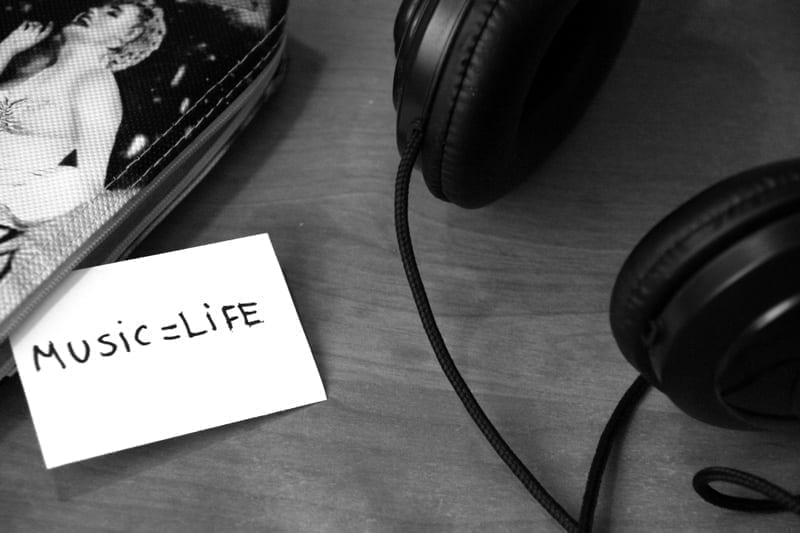




[…] any of this seems alien to you, check out our previous blog on the basics of digital audio formats for more […]